What to do if PowerPoint Shape Won’t Resize
Sometimes in PowerPoint when you try to resize a shape it won’t resize at all. This normally happen when you try to resize a text area shape that was created inserting a text. However, you can solve this easily by accessing the shape properties.
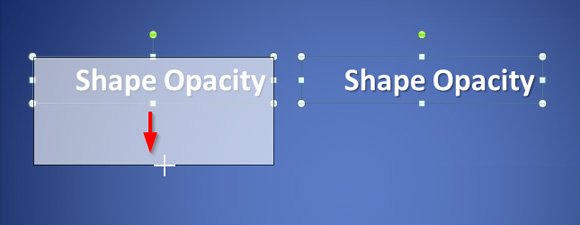
To solve this issue, in PowerPoint 2007 or PowerPoint 2010 go to Format Shape properties and under Text Box tab change the value for Autofit.
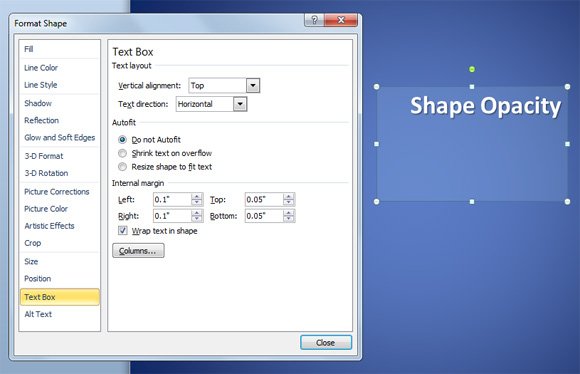
Learn more about PowerPoint shapes and download free PPT templates and backgrounds for presentations.
