PowerPoint Prototyping Toolkit: Create UI Designs And Wireframes In PowerPoint
Most people recognize MS PowerPoint as a handy application for creating presentations, however what many aren’t aware of is that PowerPoint is also capable of another powerful function, i.e. to create prototype models for applications, wire frames, website designs, etc. In fact, it is believed that PowerPoint was also used for the design process of famous Microsoft products such as the Internet Explorer, Windows Home Server, Windows Live, as well as the Windows operating system. A while back Long Zheng compiled a demonstration for users to show them how MS PowerPoint can be used for prototyping purposes. In this post we will explore his slide deck to show you how prototyping can be done in PowerPoint to design UI designs and wire frames.
This toolkit starts off with a few basic examples as to how you can create application designs, wire frames and different kinds of prototypes in PowerPoint.
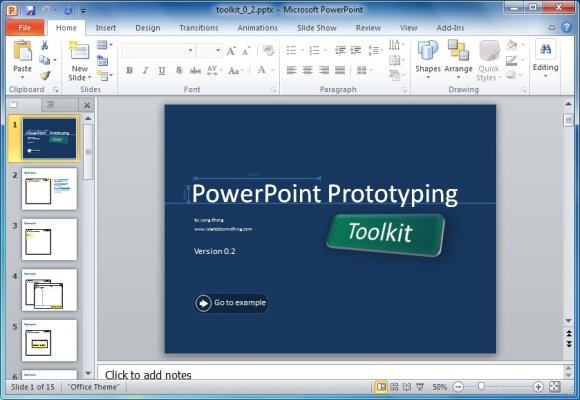
This is followed by slides containing a range of frames, Windows Presets, a Start Bar and Windows control buttons. You can use these various items to add them to your personal slides for creating a complete prototype for a desktop or browser application.

The available frames, buttons, drop down menus and related items are meant to provide you with the basic items that may be required for creating a rudimentary model for a Windows or browser based app. You can also use the Hit Area (last slide) to link certain slides or hyperlink objects such as buttons, to point them to different slides.
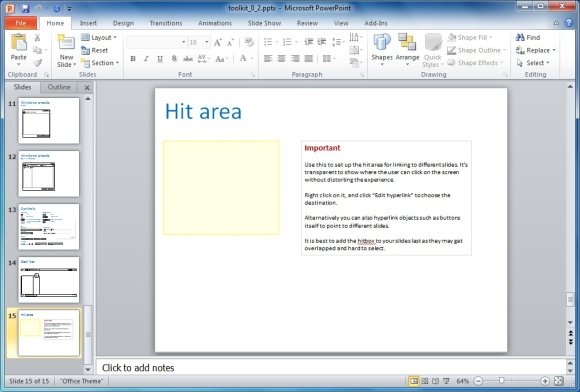
To see a slideshow of the Prototyping Toolkit, hit F5. This will provide you with a good overview regarding what the toolkit offers.
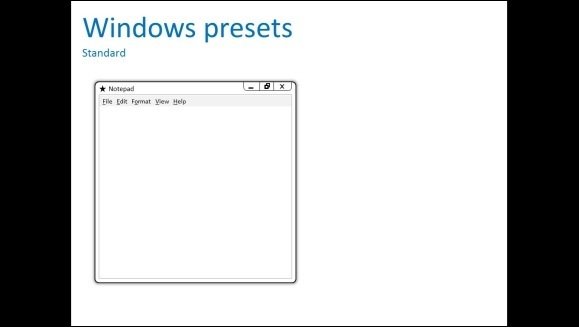
To download this PowerPoint Prototyping Toolkit and to find out more about the concept of prototyping, see the link given below. You can also check out the MSDN blogpost by Jensen Harris to gain more insight about this concept.
