Paste Text from Chrome into PowerPoint 2011 Notes
If you are experiencing difficulties to copy and paste text from Chrome into PowerPoint 2011 then here is a simple way to troubleshoot it.
The Paste Special command in PowerPoint let you paste clipboard content choosing the format you want from a list of available formats. In this case, if you are copying text from Chrome it may come as HTML with its own styles, so that may be part of the issue.
In order to paste the text from Chrome into PowerPoint 2011 notes pane, make sure to put the cursor in the notes section and then click Edit -> Paste Special. Now choose Unformatted Text and click OK.
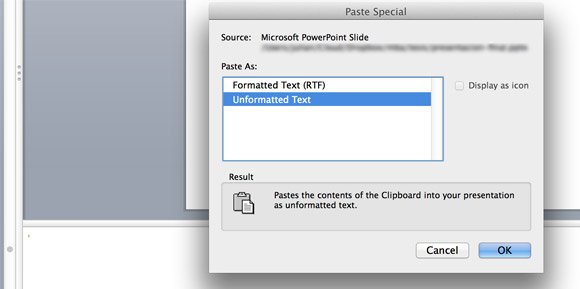
Now the text should appear in the Notes section.
