Outlook Customer Manager Makes Customer Management More Convenient
When it comes to customer relations, your organization is only as good as how you treat your last customer. This is why it’s important to build and cultivate meaningful relationships with your customer base. This is why Outlook Customer Manager helps you be on top of your customer management tasks.
By knowing your customers well, anticipating their needs and demands, as well as reaching out to them with sincere and genuine interactions, you help propel your business towards success. This is because it is by good customer relations and customer management that you get repeat business as well as the loyalty of your customers.
This is true not only for big businesses but also for small ones and startups. It is through your customers that you can spread word about your brand. It is by word-of-mouth from your own customers that you build a bigger customer base and market your brand. However, customer management is easier said than done. And this is why Microsoft has unveiled the Customer Manager feature for Outlook.
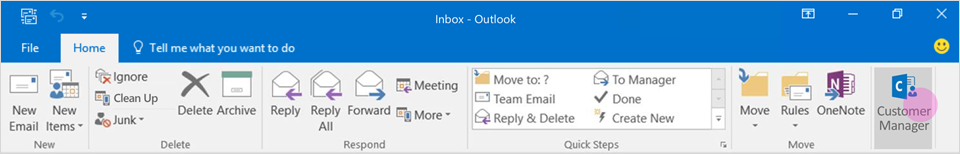
Outlook Customer Manager Does More than Just Save Your Contacts
When you think about Outlook, you would normally associate it with emails and meetings and calendars. However, Microsoft has been busy updating Outlook with the newest and latest features to make it more functional and relevant in today’s times, especially in the enterprise setting.
Under Office 365, Outlook has transformed into an intuitive companion for every organization, especially for small businesses and startups. Aside from its wide range of new features and a seamless interface, Outlook also now boasts of a Customer Manager, with enhanced capabilities to take customer relations to the next level.
With Outlook Customer Manager, you can throw away your calendars, lists, and scraps of papers and planners. You can use this new feature to track meetings, announcements, newsletters, emails, and many other activities to keep in touch with your customers and even grow your relationships. You don’t have to resort to other apps or tools—everything is right within Outlook so you can be sure that you can stay on top of it all day in and day out.

Customer Manager Helps You Sort Through Emails and Prioritize Important Tasks
As a business owner, things can get pretty overwhelming pretty fast. The next thing you know, you’ve missed replying to important customer emails and inquiries. It’s easy to forget things when you’re enormously preoccupied with other tasks. However, with Customer Manager, Outlook can help you prioritize urgent and important tasks so you won’t miss a thing.
For example, if you receive an email, Outlook Customer Manager will see if the email is about a request for information, reply, meeting, file or attachment, or other deliverables. Outlook then automatically creates a reminder for you on the Today page so you’ll know what you need to address that day.
Aside from this, Customer Manager also automatically associates customers you deal with into a group or organization. This way, you have the same information about people from one company, giving you less confusion compared to looking up information from various sources.
With Customer Manager keeping your customer information up-to-date, you can focus more on your core competencies—and even with building relationships with customers by actually interacting with them. Through Bing, Outlook Customer Manager can suggest to you company information that is associated to your contact. Once you accept the suggestion, all other associated information about that company will also be automatically added.
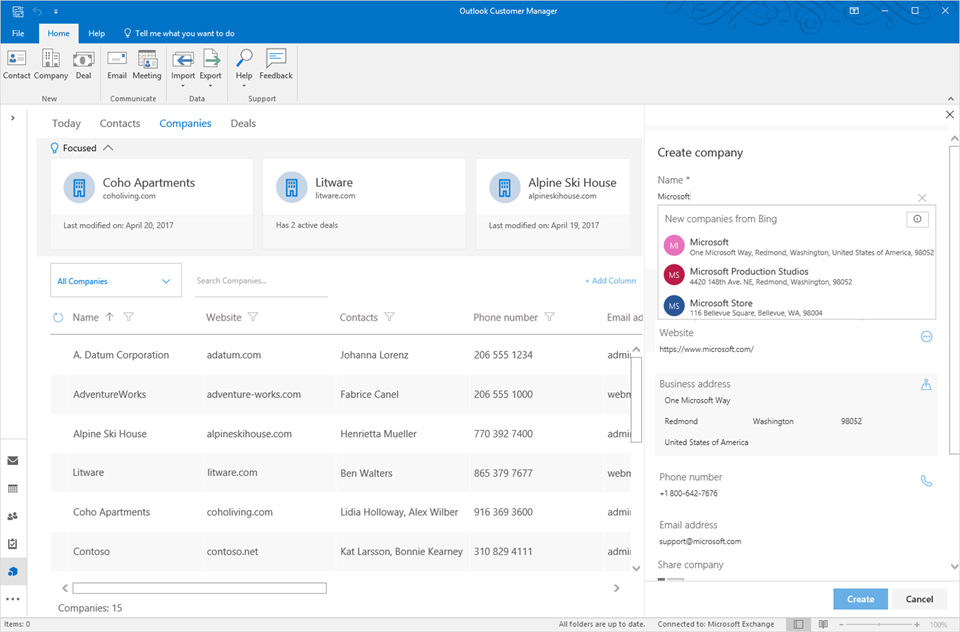
Setup Customer Manager and Automatically Schedule Meetings
Outlook Customer Manager also allows you to take your mind off the nerve-wracking task of scheduling meetings so you can excel and make the most out of those meetings. Instead of spending time figuring out your schedule, Customer Manager helps you out with Cortana, your digital personal assistant to schedule your meetings for you. This is done through Microsoft’s Calendar.help.
You can get started with Outlook Customer Manager by downloading it as an add-in for Outlook for iOS and for the web. And the good news is, Customer Manager is available in 39 languages, allowing you to easily go global. Once you see the Customer Manager Icon in the Ribbon on Outlook, just click on it to get started.
