Nozbe: Getting Things Done Web App With Desktop And Mobile Support
Nozbe is a task management web application that comes with support for various desktop and mobile operating systems. With Nozbe you can organize your tasks and get things done by benefiting from the Nozbe collaboration and task management features. You can add tasks to Nozbe and synchronize them across a Windows or Mac computer or even your smartphone. This way, you can make sure that you are able to keep an eye on your To-do list and the progress of your tasks on the go. Furthermore, you can share and delegate tasks, as well as connect your Nozbe account with other services such as Dropbox, Evernote and Google Calendar. Nozbe has been made keeping in mind the GTD (Getting Things Done) methodology.
To use this web service you will require signing up for an account. While Nozbe is a paid service you can also sign up for a free trial account and manage up to 5 projects. Unfortunately, Nozbe does not offer functionality to manage documents such as PowerPoint files, like some other services such as Zooho offer.
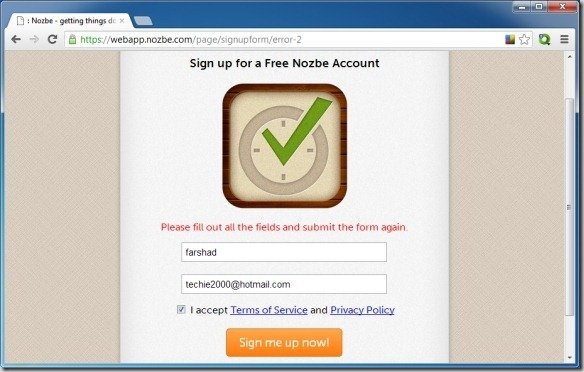
After you have created an account you can simply login online or via the Nozebe application on a desktop computer or smartphone. To get started, you can add tasks, errands and collaborate with other users. During testing we found little difference in terms of functionality and options between the Windows application and the web app. In other words, the desktop and mobile apps by Nozbe appear to be a simple extension of the options that you can configure online.
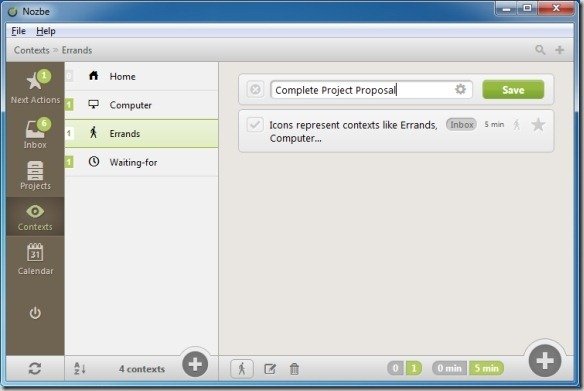
The Windows application has 4 major sections including the Next Action (which shows you your next pending task), Inbox, Projects, Contexts and Calendar. You can add a task to any of these sections by simply clicking on the (+) button.
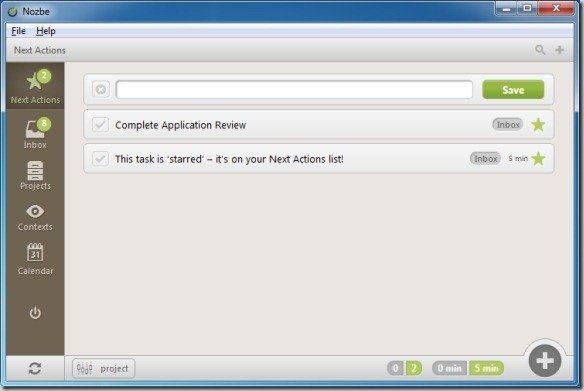
While Nozbe might appear to have little to offer in terms of its functionality for online collaboration and task management, perhaps the biggest advantage of this service is its compatibility with Evernote, Dropbox, Box and Google Calendar. When using Nozbe for the first time it can be quite confusing to understand all features and to grasp the functionality of this web app, this is why we would recommend you to take a look at the Help section to first get yourself acquainted with the features offered by this service. For example, the Context option allows adding labels for your tasks which might define their functionality (e.g. Home, Errand, Waiting-for, etc). You can also add new contexts to label your apps in a better way.

Nozbe has three packages including the single user Personal package (worth $7.5 per month), the Family Package (for 5 users for $15 per month) and the Team package (for 20 users worth $37 per month). It is really hard to see Nozbe as an exceptional web service since there are several other web services such as Asana, iCoordinator, Salespod and Yodiz that arguably provide much better functionality. Nozbe has applications for the below mentioned platforms, with a Windows Phone 7 and BlackBerry app pending release in the near future.
- Windows (XP/Vista/7/8)
- Mac OS X (10.6/7/8)
- Android
- iOS (iPhone and iPad)
Go to Nozbe
