Nokia Asha 501: Now With MS Word, Excel And PowerPoint
A few days ago, Microsoft announced that soon it would be buying Nokia’s mobile division. This means that the company will not be just obtaining it’s Lumia’s Smartphones but also its Asha features phone business. Nowadays, it is selling tens of millions of units in certain European and Asian markets.
It is completely understood that when Microsoft is fully in charge of the Asha lineup, it may put in versions of its own excellent software in highly inexpensive Nokia phones. With this, Nokia has announced that the Asha 501 device owners can easily download a beta version of My Pocket Office which allows readers to read PowerPoint, Excel and Word files.

Download My Pocket Office Today For Your Nokia Asha 501
No doubt, when you are out then receiving email attachments can be exasperating for you if you do not have the applications to open those attachments. However, that’s unlikely to be the problem for Nokia Asha 501 that now has My Pocket Office to open the documents.
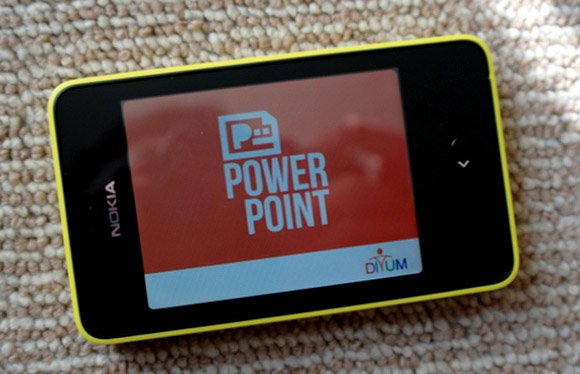
My Pocket Office comes in three distinct flavors by covering Microsoft’s most famous and renowned applications, including the ones mentioned below:
- When you will open the application that consists of Bookmarks, Recent files and Open files then you will have a view of the first screen. Since, the apps are created for the purpose of viewing documents and there is no option to create a new file.
- In fact, the color scheme for each of the My Pocket Office apps is different. How? Well, there is red for the PowerPoint, green for Excel and blue for Word. When you are opening the spreadsheets, it is easy to swipe around the display to check more details. Even, if the text is not big enough for you to read then you can use the zoom in feature as well.
- Unlike the other applications, My Pocket Office starts up in a landscape mode. PowerPoint files take up every portion of the Asha phone’s display. When you are viewing presentation slides, just press the pay button and this is where the big + and – zoom buttons come in handy. If you just want to check information in your slideshow then My Pocket Office is just perfect for you.
Hence, it would not be wrong to say that My Pocket Office apps boast a lot of potential. They are easy to use and quite polished as well. This is just a first release of Microsoft; there are many more software that could find their way to Nokia Asha and other devices.
Go to Download My Pocket Office (For Nokia Asha 501)
