Motion Elements Template for PowerPoint Presentations
Presentations, especially lengthy ones, tend to be boring at times, especially when the audience has nothing but text, tables and charts. They would tend to lose track of your presentation because they are overloaded with too much information. Nothing lends more excitement to your PowerPoint Presentations than animation and motion elements. Motion elements catch the attention of your audience and draw them to your presentation. The Motion Elements Template for PowerPoint Presentations gives energy and attraction to your every PowerPoint presentation.
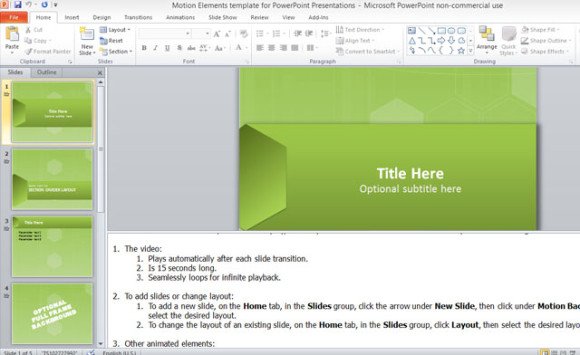
The Motion Elements Template for PowerPoint Presentations is a professionally designed template that lets you add motion elements into your presentations. The PowerPoint template is complete with various slide layouts that you can easily customize to suit your presentation needs. The placeholders can be edited so you can easily put in your information.
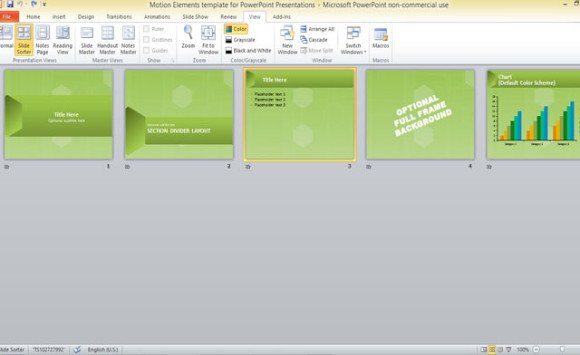
The Overall Look
The overall look of the presentation template allows you to use it for many kinds of presentations. You can use it for various business-related and even personal presentations. The color scheme is preset but you can easily change it to suit your style and the theme of your presentation. There is a title slide, a subtitle slide, a bulleted list slide, a chart slide, and a slide where you can insert a full frame background. With the versatility and stylish design of the Motion Elements Template for PowerPoint, you can interchange and customize these slide designs.
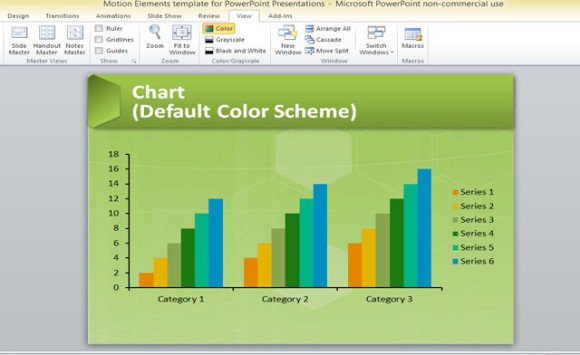
Easy-To-Follow Customization Instructions
The Motion Elements Template for PowerPoint Presentations also comes with a set of instructions that any beginner or advance PowerPoint user can follow. The instructions tell you how to reproduce the slide to fit your presentation requirements. However, you have to remember that this video template is optimized for PowerPoint 2010. You can use this for PowerPoint 2007 and 2003 but you cannot maximize the full effect of the template’s images.
There is also a detailed set of instructions on how you can add slides or change layout while still preserving the continuity of the motion effects.
You can download the Motion Elements Template for PowerPoint Presentations at Office.com.
