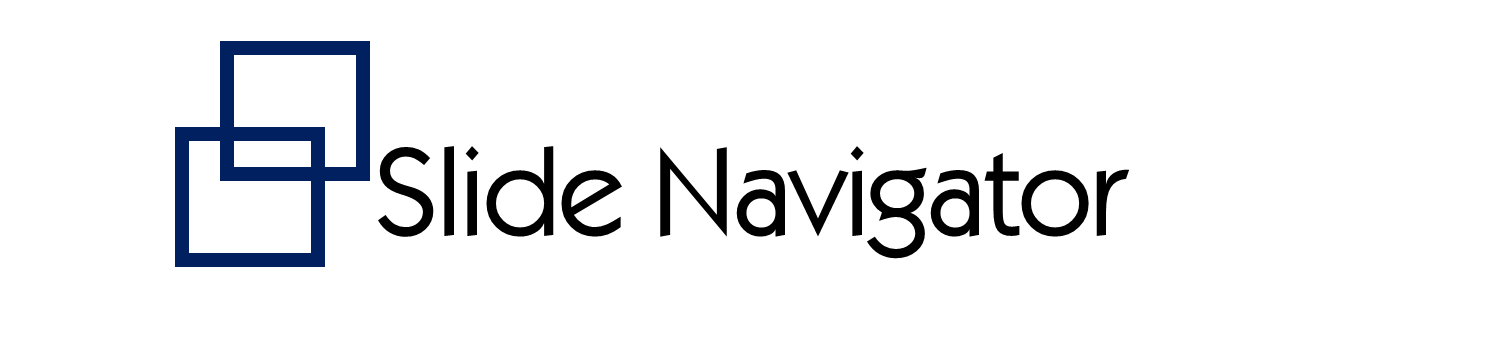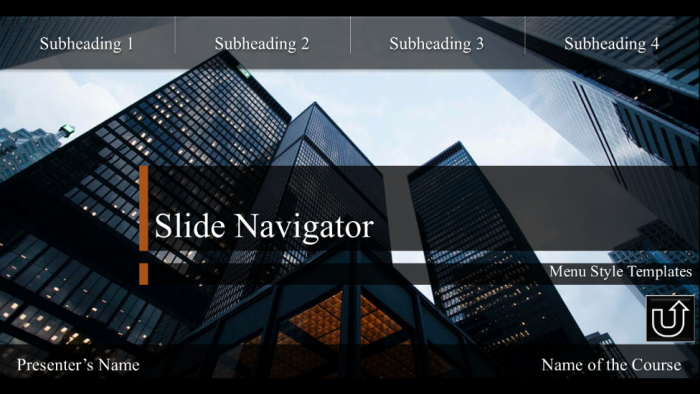Engaging And Interactive Business PowerPoint Templates
If you’re tired of switching between slides and need to make cohesive menus for running your slides more smoothly, you can use drop down menu templates. These templates allow you to present in a non-linear fashion. You can invisibly skip and reference certain sections of your PowerPoint presentation while presenting, if you need to. These templates are great for navigating through large PowerPoint presentations, especially business presentations. The engaging and interactive business PowerPoint templates by SlideNavigator come within all these features.
Benefits to Using Interactive PowerPoint Templates
There are several benefits to using interactive menu style PowerPoint templates. One benefit is being able to adapt a single PowerPoint presentation to suit a particular audience. For example, if you are doing a presentation for a sales team, they might be very interested in the sales figures slides of your presentation, but the production team may be more interested in the production figures slides of your presentation. With the interactive template you can invisibly skip to only the slides that are relevant.
Using Drop Down Menu PowerPoint Templates
The drop down menu templates contain 4 subheading buttons and 4 link buttons under each of the subheading buttons. The buttons can be edited and customized. Your text will automatically shrink to fit inside the buttons. Most templates are animated to enhance your presentation and engage your audience.
These templates are as easy to use as any other PowerPoint template. The only difference is that you have to hyperlink your link buttons which you can learn how to do by watching a tutorial on Slide Navigator website.
Examples of Business Drop Down Menu Templates
The below two images show a template which comes with a drop down menu. You can click on a subheading and reveal related content to switch to.
The drop down menus make it easier to navigate between slides, without the menu taking up too much space on your slides. Templates like these are perfect for business presentations and can be very effective in giving your slide deck a professional look.
You can download easy to customize interactive business PowerPoint templates at SlideNavigator.
Learn more visiting the Slide Navigator website or using the link below.
Go to SlideNavigator.com