How to Use PresenterMedia Video Backgrounds
Last updated on September 21st, 2023
If you want to use a video background in PowerPoint or downloaded a high quality video background from PresenterMedia and now need to finish your professional PowerPoint presentation, then you can learn how to use PresenterMedia.com’s video backgrounds in PowerPoint to seamless play the video background during a PowerPoint presentation without getting the video start again and again every time you move to the next slide.
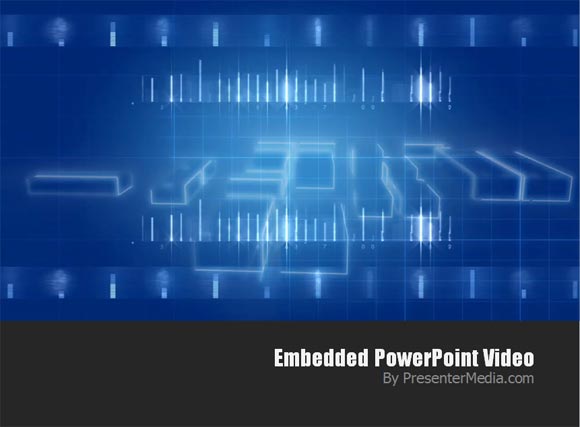
One of the problems when using PowerPoint with video backgrounds is that if you move forward the slide then the video background will start over again and again. The smart guys behind PresenterMedia proposed here a simple solution to avoid this issue in PowerPoint and let you make professional PowerPoint presentations with a continuous looped video background. The solution is simple, instead of using slides use text shapes and animations with a single slide.
Watching this video on Youtube you can learn how to use video backgrounds in your presentation and take advantage of the awesome video backgrounds that you can download from PresenterMedia.
