How to Make Interactive PowerPoint Presentations
Last updated on April 12th, 2024
PowerPoint can be used to create all sort of presentations, this also includes interactive presentations in which we want the user to click images or rollover a certain image and then we want some image or an information box to pop out.
Today we are going to show you how to create a presentation with popup windows so you can get interactive presentations.
We can do these sorts of animations by using triggers. Triggers are a type of animation which turns objects into clickable buttons or action buttons.

First we need to go to the Animation Tab and create a Custom Animation. Then we select the object we want to pop-up and choose an entrance Effect (Zoom is quite the best option).
And now personalize the animation choosing which trigger will animate it.
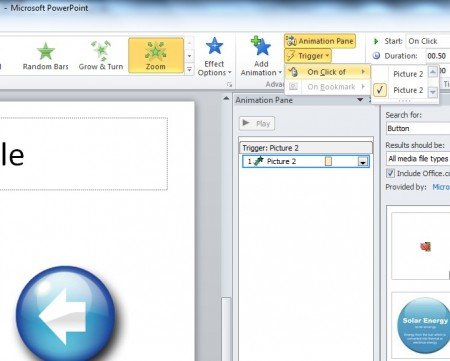
This way, the trigger is properly configured to open the popup after you click the button, this is a good alternative to choose for interactive presentations in PowerPoint.
