How to create a Photo Album in PowerPoint
In PowerPoint you can create a digital photo album using PowerPoint built in functionalities. Here we will show you how you can create a nice photo album using PowerPoint.
First you’d need to open PowerPoint and then locate the Insert ribbon.
There will appear an option with caption Photo Album. Click there and this popup will be launched.
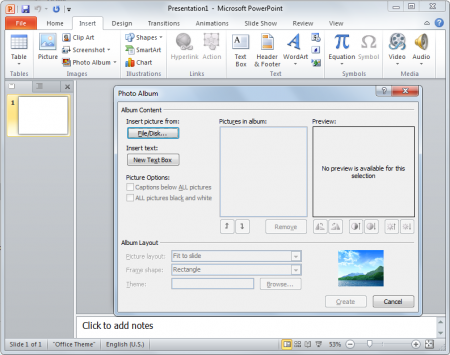
Here you can choose to open the photos from file or disk and then the pictures will be displayed in the album collection. You can also see a preview before publishing your album into the presentation.
