How to create a calendar in PowerPoint 2010
In Microsoft PowerPoint 2010 you can create a calendar out of the box using the built in calendar templates.
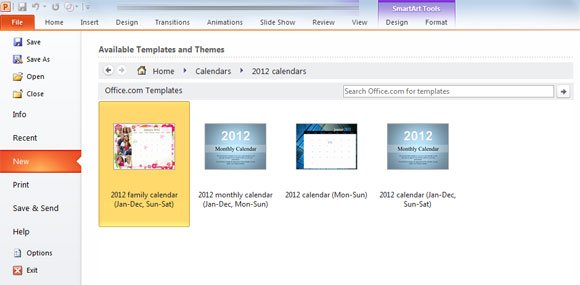
The list of available calendars include:
- Family calendar by months (Jan to Dec and using Sunday to Saturday)
- Generic Monthly calendar
- Calendar using Mon to Sun days
- Calendar using Jan to Dec and Sun to Sat days

Advanced calendars in PowerPoint
There are many other advanced calendars in PowerPoint that you can also use for business purposes. In order to access other calendars, in the New calendar dialog you can choose Other Calendars and then a list of other available calendar PowerPoint templates will appear.
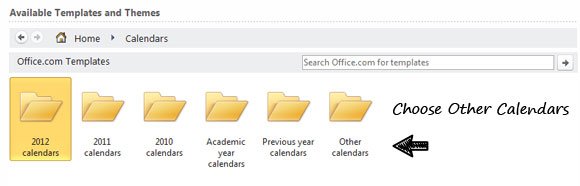
Here you can see a list of other calendars. Besides Advent calendar and Halloween Countdown calendar or even Valentine’s day calendar, you can download the project planning calendar PowerPoint template that is provided for free by SlideShop.com
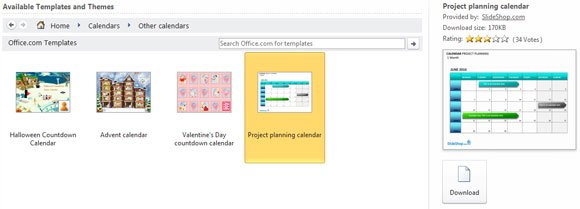
If you need other advanced calendars in PowerPoint then you can try to download any free calendar addin for PowerPoint.
