Fix Mistakes From PowerPoint Slides With SlideProof
It often happens that despite several previews we end up noticing those embarrassing spelling and punctuation mistakes only while presenting our presentation before an audience. Well, no use blaming PowerPoint for not giving you those spell check error lines or thinking about how you ended up missing that one small detail despite all the hard work.
Check Your Slides For Errors And Automatically Correct Them With SlideProof
SlideProof is a PowerPoint add-in which checks your presentation slides for errors and helps you correct them. It provides a number of handy features for checking potential errors, which you can also customize by turning specific types of check on/off.

Using SlideProof To Fix Your Slide Errors
You can download SlideProof from the link given at the end of the post and install it from the setup file. Once installed, login with your email address to register the product to proceed further. While SlideProof is a paid plugin, you can also test drive it on a trial basis.
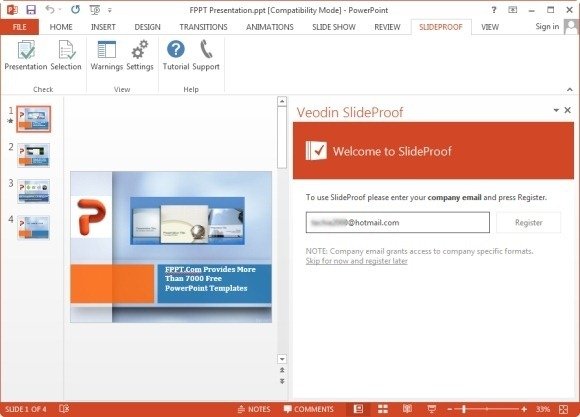
To check your slides, go to SlideProof tab and select Presentation to check all slides or Selection to check a specific slide. This will provide you with a list of errors that you can fix. To fix an error, click Fix, for a false positive, select Ignore.
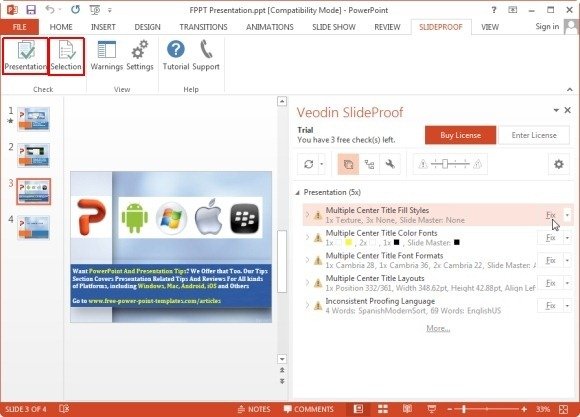
Clicking Fix will fix the specific error automatically and provide you with a confirmation prompt. In case you click Fix accidentally or wish to revert the change, click Undo.
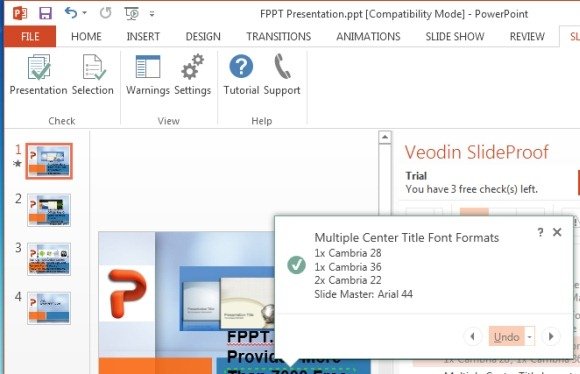
Configure Settings For Identifying Specific Types of Mistakes
SlideProof has a plethora of correction options which you can configure via SlideProof tab by going to Settings menu. This menu provides options to enable/disable color shades, double space checks, footnotes, hyphenated words, closing brackets, mission quotation marks, wrong slide numbers, spacing of colons, etc.
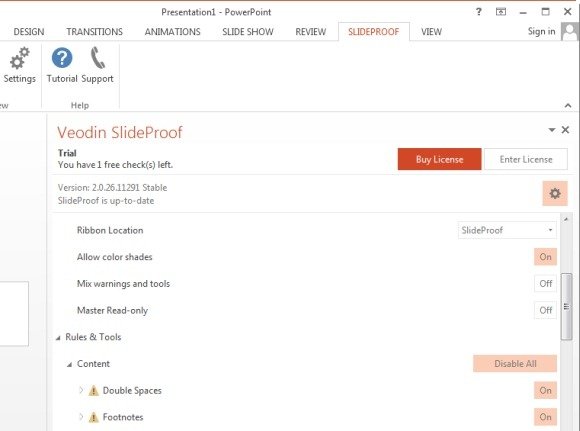
SlideProof Introductory Video
You can find out more about SlideProof from the developer’s introductory video given below.
SlideProof is available with a standalone and also an enterprise license. This add-in works with the following versions of PowerPoint:
- PowerPoint 2007
- PowerPoint 2010
- PowerPoint 2013
Go to SlideProof
