Designing a Risk Benefit Diagram for PowerPoint
If you need to prepare Risk Benefit Analysis presentations then this free template can be useful. This PPT template for Risk Analysis can be used to show a Risk Benefit Analysis for presentations on risk management and other risk presentation topics. The slide design has a nice diagram created with shapes and then a Risk Analysis Chart that you can use to show impact vs likehood with different color levels from green to red and yellow in the middle.
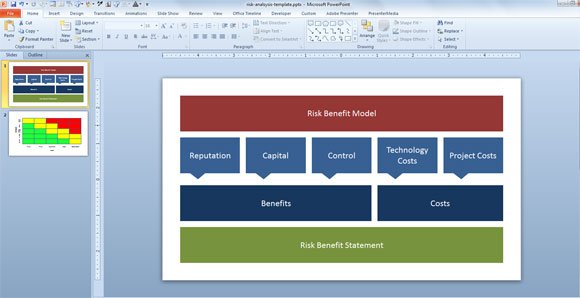
To make the following chart we have used rectangular shape to design a grid in PowerPoint. We recommend you to start drawing a row and then duplicate the entire row many times so you can design a simple grid easily.
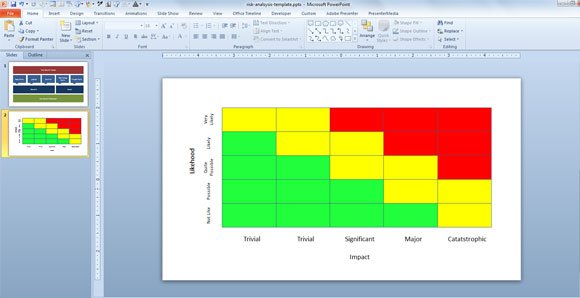
Then, choose the shapes that you want to change the background color to yellow and apply the change. Now select the shapes to change the background color to red and green and do the same.
You can also download this free risk Analysis PowerPoint template to make risk assessment presentation or presentations on enterprise risk management.
