Create Interactive Presentations With 8 Interactive Panels Toolkit
Previously, we brought you the Interactive Panels Toolkit, which is one of many Animated PowerPoint Templates by Presenter Media. If you are looking for a similar template with widescreen support and extra panels, then you might find the Eight Interactive Panels Toolkit quite useful. This widescreen Interactive PowerPoint Template comes with eight panels that interactively correspond, when clicked. This template works with both PowerPoint and even older version, which do not have widescreen support by default.

Eight Interlinked Interactive Panels
One of the major highlights of this template are the eight interlinked slides, which provide the utility to customize each panel to display certain text when clicked. For example, when you click 2 during slideshow mode, the presentation switches to slide to and displays your custom text for the second panel. Similarly, you can click a number to switch to it and display your custom message.
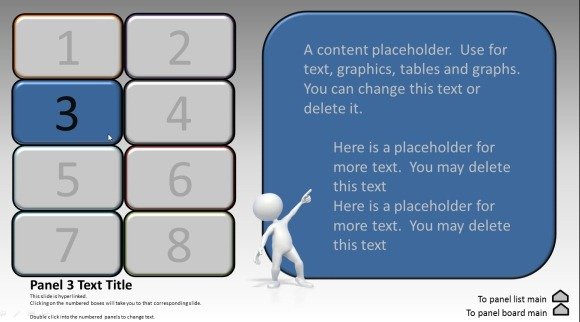
Fully Customizable Panels
As the slides are customizable you can not only change the color, size and overlook look of the panels but also change the numbers with custom text. For example, you can replace each panel number with a business concept, presentation topic, etc.
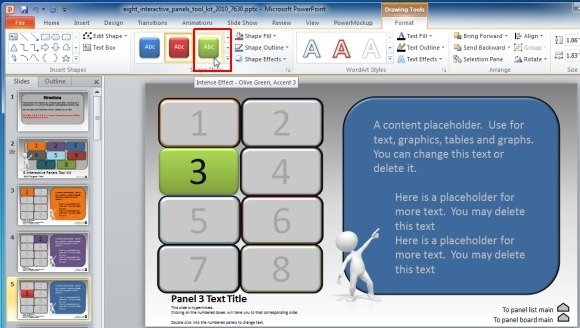
Additional Interactive Panel List Layout
This animated template also comes with an interactive panel list layout, which works the same way as the eight panel slides. You can use these list slides to create an interactive list, which will switch from one slide to another when you click on a link within the list. This can help you create eye-catching animated lists, instead of ignorable bullet lists.
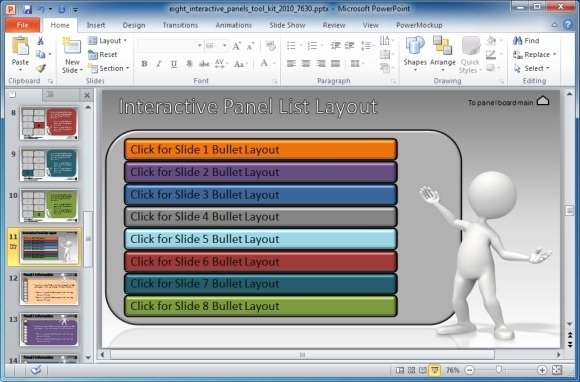
Hence, you can use this template to create an interactive list or panel layout, where clicking on one panel will allow you to display a customized slide with your added text, images and animations. You can download this and other animated PowerPoint templates, HD video backgrounds and even animated clipart by going to the Presenter Media link given below. This animated template works with:
Go to Presenter Media – Eight Interactive Panels Toolkit
Learn more here PresenterMedia – Eight Interactive Panels Toolkit
