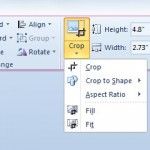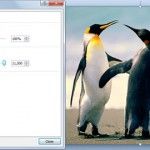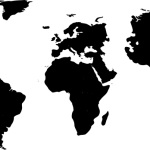Different Methods to Insert Pictures into a PowerPoint Presentation

Traditionally, users go to insert tab, choose a picture and insert it. But, did you know that a picture can be inserted into your PowerPoint Presentation in four different ways? Go through this article and learn quick steps to insert an image into PowerPoint slides and make awesome presentations. Placing a picture on slide master …