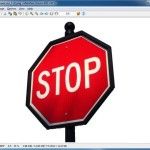Scrapbook Tab in PowerPoint for Mac

While exploring PowerPoint 2011 for Mac we noticed there is a Scrapbook tab available in the interface. The Scrapbook feature in PowerPoint for Mac have no direct equivalent in Microsoft PowerPoint versions for Windows. What is the Scrapbook tool in PowerPoint for Mac? The Scrapbook tool is like a persistent clipboard where you can place media files …