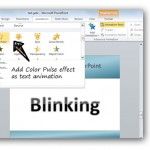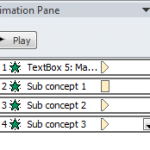How to Animate Bulleted Lists Line by Line with Sub Options

Animating text line by line in the PowerPoint slide is possible by using the paragraph with bullet points and animation effects. Let’s see how to animate bullet text lists line by line even if these lists have sub lists or sub options. The tricky part here is to add the animation effect to the sub list …