Best Slide Management Software & Tools for Presentations
Whenever I need to deliver a presentation I always make sure I have an online copy of my slides saved somewhere. This is always helpful in case my thumbdrive encounters an issue or in the wake of any eventuality. There have been times when I forgot to copy the right file to my thumbdrive and when a system failed to recognize USB devices. In such a case I was saved by an online copy of my PowerPoint presentation.

In fact, I can’t think of a time when I faced worst case scenario, i.e. ending up without my presentation files, having to go back home to fetch them or rescheduling/cancelling a presentation. Whether you make presentations from scratch, use premium or free PowerPoint templates or use slide decks with custom company branding, the key is effective slide management. In other words, you should be able to find and use what you have, when you need it the most, in the shortest period of time.
What is Slide Management?
Slide management is a broad term which not only means better management for your presentations and slides but being able to keep them organized in such a way that you can easily fetch what you’re looking for. Slide management can also include the ability to store, edit, search and conveniently share your content. Our list of the Best Slide Management Software & Solutions for 2016 includes tools and services that you can use for effectively and securely managing your slides, with the ability to professionally manage, search, share, build and customize your presentations from a PowerPoint library.
1. Shufflrr
Shufflrr is an enterprise slide management solution which is ideal for sales and marketing teams. Users can use drag and drop to create presentations by inserting slides and files to build presentations in the cloud. With Shufflrr you can make use of not only PowerPoint files but a number of other file formats for creating your presentations, such as; Microsoft Excel, Word, PDF, image and video files. Once you have ‘shuffled’ your presentations, you can either preview your slides online or download them as a PowerPoint file.
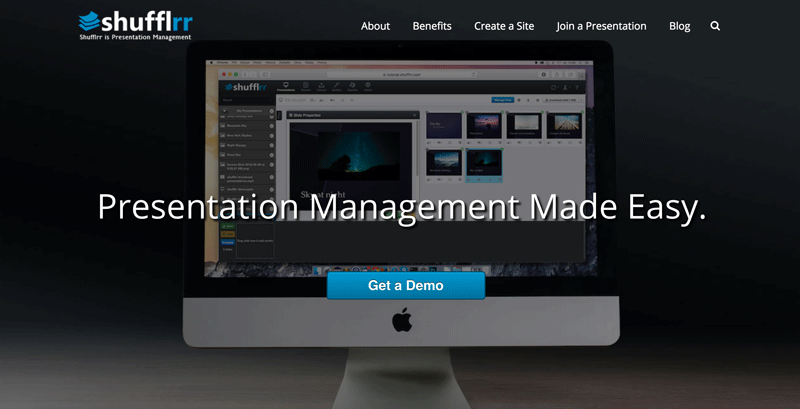
Shufflrr makes it easy to sift through multiple presentations in a flash to pick and choose the slides or files that you intend to use for quickly creating a cohesive PowerPoint presentation. This can be handy for sales and marketing teams as they can pick required content like quarterly sales reports, historical data, pitch decks, corporate images and logos and other related files to quickly build a presentation on the fly. Such a presentation can be more customized, easier to create and can help you make custom slide decks according to each client. Furthermore, Shufflrr not only provides better presentation management from the cloud but you can also broadcast your presentations by sharing your slide deck online.
Shufflrr is available on a fully functional 30 day trial basis with unlimited users and 10GB cloud space. The paid editions of Shufflrr provide 100GB to unlimited cloud storage.
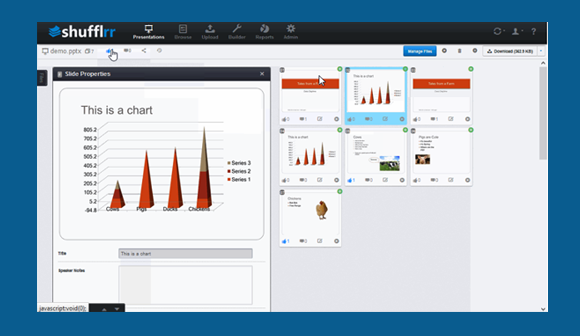
You can learn more about how Shufflrr can make slide management quick and easy by watching this short video.
2. Slidebank
Slidebank is PowerPoint slide management solution which helps manage PowerPoint files in the form of an online library. Slidebank manages uploaded PowerPoint library by acting as an automated PowerPoint presentation management system. This slide management service gives each user a personalized login for a dashboard from where users can search and pick slides to include in a presentation. Like other slide management software and services, Slidebank enables saving and downloading your picked slides as a PowerPoint presentation.

With Slidebank there is a lot you can do with your PowerPoint slide library without SharePoint. For example, you can make use of Meta tags for searching for slide types, use ‘group slides’ to insert multiple relevant slides simultaneously and use ‘mandatory slides’ which include essential information automatically when you pick specific slides. For example, you might want to add a legal document with a specific slide whenever it is selected. In such a case your mandatory slide will automatically be included via the mandatory slide feature of Slidebank.
Hence, Slidebank is an effective PowerPoint presentation organizer which is quite suitable for both individuals and corporate users. Slidebank is a paid solution which requires you to request a free demo to try it out.
Here is a simple tutorial which shows how Slidebank works.
3. Accent Present Slide Management Tool
When it comes to looking for a presentation management system which sales representatives can use, Accent comes to mind. Accent is a sales enablement platform which is particularly suitable for B2B sales. With Accent companies can create a sales enablement knowledgebase for sales representatives to quickly find relevant information to share with clients. Sales reps can build presentations on the fly, with required information requested by a client, with better searchability than SharePoint or network drives.
Accent can also be a handy resource for collaborating with clients and teams. You can even create buyer portals with your company branding to better enable your clients to access relevant resources. Companies can fully control what information is shared and downloaded by clients. This personalized interaction with clients and team members is a feature which distinguishes Accent from other solutions of its kind.

You can contact Accent’s sales team to request a demo and find out more about their products from the Accent website. For more details, see the introductory video given below.
4. SimplyZoom
SimplyZoom is another presentation manager program and PowerPoint Organizer for managing your PowerPoint presentations more conveniently. Zoom is a Windows based presentation management software, which gives an overview of your slides via your computer or network, allowing you to create a new presentation via multiple PowerPoint files. Zoom is the kind of software which can help sales teams to quickly fetch and merge presentations to create slide decks for customers on-demand.
Zoom also supports labels which can help you easily manage your files to quickly find relevant information. Furthermore, you can print or convert slides to PDF on the fly.
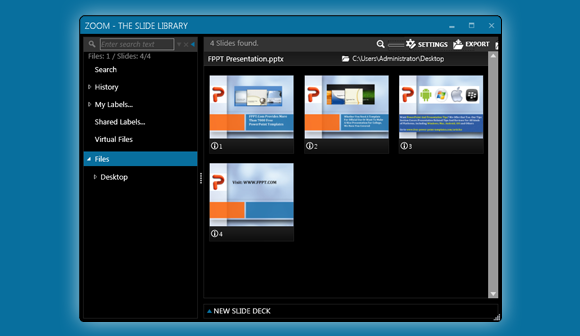
You can download and try Zoom on a trial basis to test out its slide management ability and how it can benefit your organization. Below is a quick demo which shows you how to use Zoom.
5. PPTshuffle
UPDATE 2020: No longer available
PPTShuffle is another cloud based slide management solution which gives you the option to build a PowerPoint slide library for your organization. Like other slide management software and solutions, you can gather slides and convert them into new PowerPoint files on the fly. One additional feature which you are less likely to find in rival solutions is the ability to edit PowerPoint files without downloading them. This feature is limited to PPTX files.
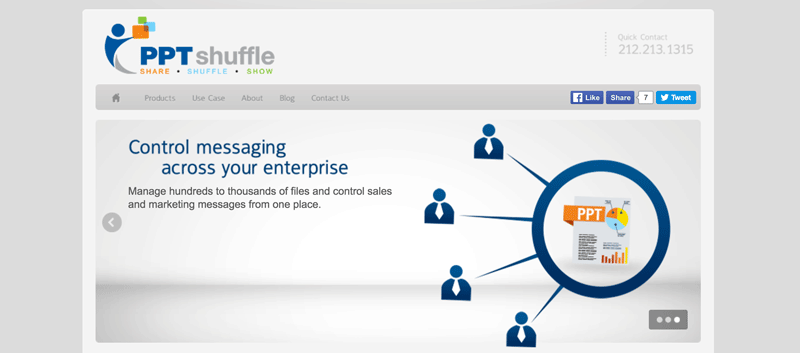
Like Slidebank, PPTshuffle also supports linking slides so when you pick one the other relevant slide is automatically selected. Furthermore, PPTshuffle enables complying with your company branding for your presentations, with user access control and other useful features which are less likely to be found in slide management solutions, such as PowerPoint version control for accessing older versions of your presentation files.
You can request a 30-day free trial by filling out the trial request form from the PPTshuffle website. Here is more about PPTshuffle and its utility for organizations looking for a slide management solution.
