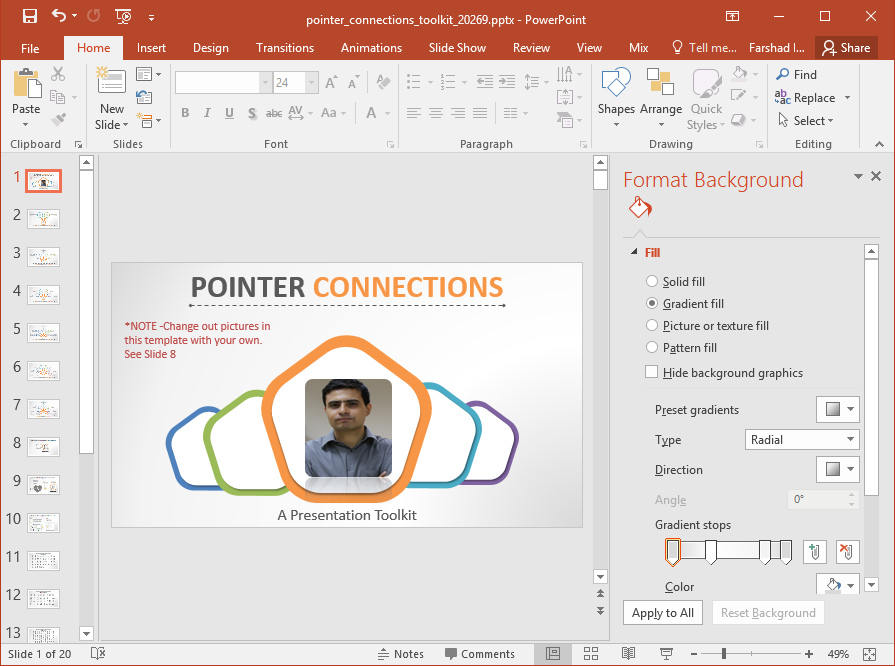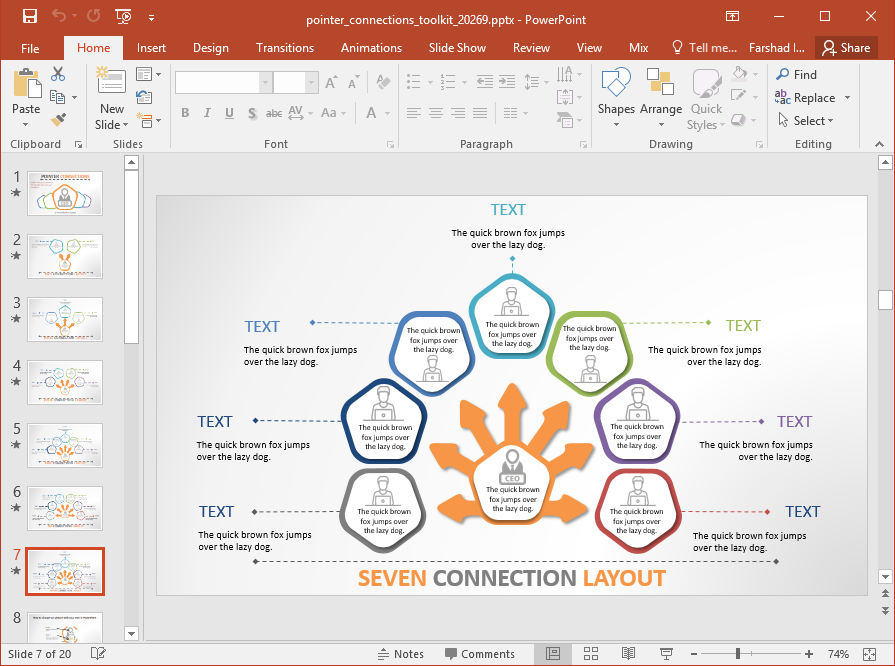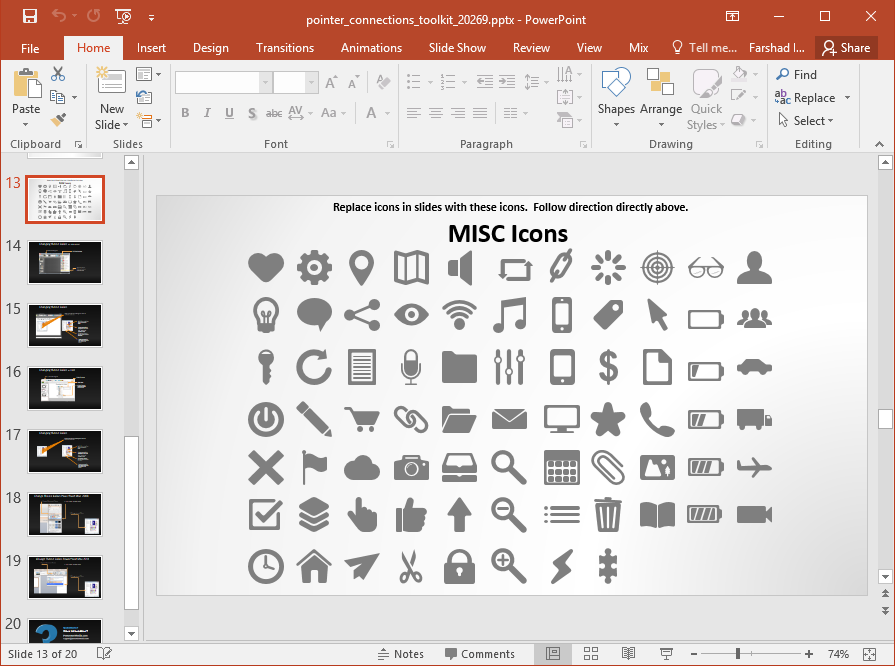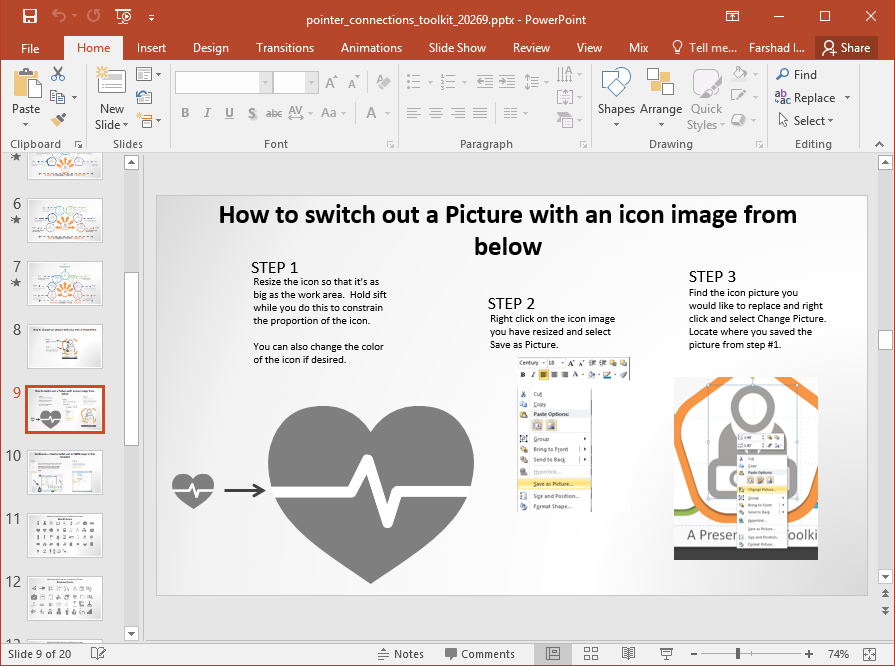Animated Pointer Connections Template For PowerPoint
Some presentations require showing relationships and hierarchies; where one connection leads to related branches. More like a tree diagram or organizational chart. The Animated Pointer Connections Template for PowerPoint gives layouts that start with a main command point, followed by branches that spread from that point.
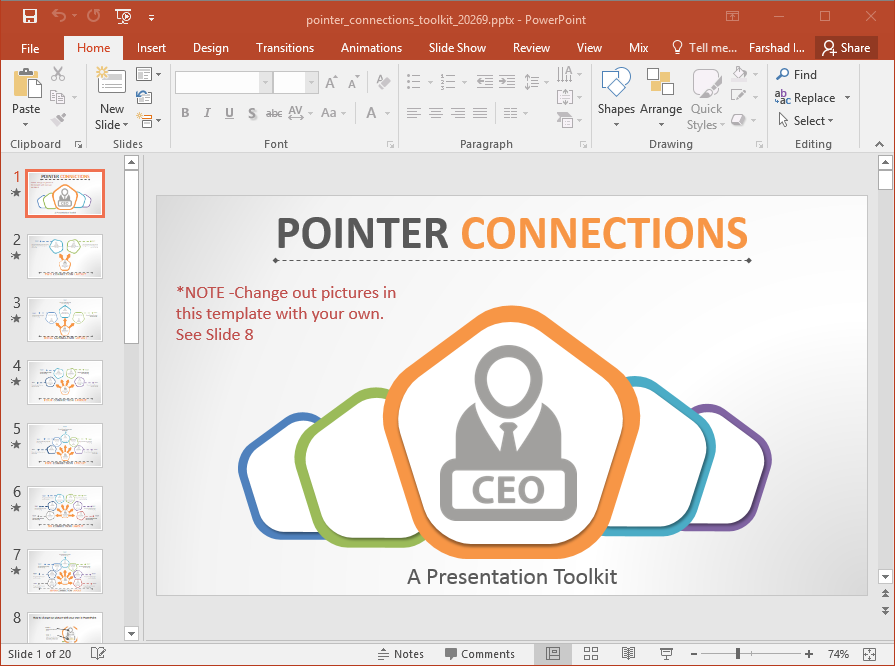
Display Hierarchies and Tree Diagrams
You can use the editable connectors in this template to create tree diagrams, org charts and other types of sequential diagrams. The slides are fully editable and you can replace the sample clipart to represent key individuals in the hierarchy within the given placeholders.
Up to Seven Connection Layouts
There are around two to seven connection layouts across this PowerPoint template. You can also increase or reduce connections according to requirement. The connectors come with arrows that branch out to make the connections prominent. The default layouts represent different parts of the diagrams in multiple colors for easily segregating different connections. You can also choose to recolor slides, resize objects or add/remove objects as you deem fit.
Choose from More than 100 Symbols
The template also offers a clipart library of various symbols that can be handy for designing your slides. These more than 100 symbols can be your key to making great looking presentations. You can recolor and resize these symbols and copy them across your slides. These symbols cover a wide variety of topics such as; business, technology, healthcare and medicine, travel and tourism, sports, etc.
Customization Instructions
Using the simple guidelines, you can easily customize the given slide layouts with ease. This PowerPoint presentation template provides tips and illustrations to help you how to make the most out of sample slides by editing the available content.
Go to Presenter Media – Animated Pointer Connections Template for PowerPoint (Standard)
Go to Presenter Media – Animated Pointer Connections Template for PowerPoint (Widescreen)