Adding Bookmarks to Videos in PowerPoint 2010
If you want to play videos in PowerPoint it is very interesting the feature that allows us to add bookmarks to videos. Using Bookmarks can easy the way to display videos during a slideshow, and avoid you to trim the video.
In order to add a bookmark you will need to insert a video in PowerPoint 2010 first, then go to the Playback tab in the PowerPoint ribbon and look for the Bookmarks options.

If you want to add a Bookmark, play the video until the point where you want to add it and then look for the button Add Bookmark in the Bookmarks section of Playback menu.
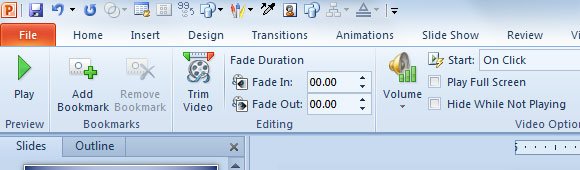
If you want to move to the next bookmark or end of the video you can use the Alt-End keystroke. On the other side, if you need to get to the beginning of the video or previous bookmark, use Alt-Home key instead.
Now you can start using this bookmark to configure triggers in PowerPoint 2010.
